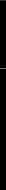GENERAL SUPPORT
Q:Does it cost extra when I hit the ADD CASH Button?
A:If you paid for the app, then you may add as much cash/credits as you want in the MENU. The game is just for fun and you will not be charged.
However if you downloaded the FREE version (Kindle ONLY) the when you hit the "ADD CASH" button a menu will pop up for in-app purchase to play the game.
Q:When I play the game sometimes it freezes?
A:Please "Re-Boot" the device so the memory is freed to run the apps. This usually is casused from running alot of apps that get left in memory. By re-booting the device it frees the memory back so all apps will run fine.
Q:THe game is unstable when I reach a very high credit amount?
A:Please go to the Menu and Cash Out the high credit amount and then Add Credits to start the fun over. Games can now reach higher values, so you may never run into this issue.
Q:I ran out of credits, how can I add more?
A:Please go the "Menu" and hit the "Add Credits" button. Adding credits is "Just for Fun" on our apps and doesn't cost you anything if you paid for the app.
Q:How do I turn on FANTASY MODE?
A:Please go into the "MENU" button and turn it on in the upper left coner.
Q:When I play the game for the first time the credit meter doesn't bang up correctly?
A:Please toggle the denom and add credits from the menu button, then the meter will bang-up correctly.
Q:How do I turn the game volume down?
A:Please use the device's volume controls. Most devices have buttons on the side or a menus/settings button.
Q:How do I exit out of the game?
A: Please hit the "Home" device to exit the game.
ANDROID PHONE DEVICE SUPPORT
Q:When I launch the game on my android device in portrait mode it closes after launch?
A:Please hold the device in landscape mode to launch our apps, this will solve the issue with HTC and Samsung Android devices. --This has been fixed with new version of the Androild OS.
We take pride in delivering the highest quality games, but sometimes dealing with many different Operating Systems and devices cause minor issues. When these issues come we will try to fix them with updates and/or supply solutions to the problem. Below are some of the general issues our customers run into. These issues have solutions that will allow the user to get back to enjoying our products. We appreciate your business and will continue to deliver the highest quality gaming experience.
If you cannot find the answer below please email us at:support@greatworldgames.com
We will try to respond as soon as we can.
Thank you for your support in helping us make great games! -GWG
SUPPORT Q AND A
|
Copyright (C) 2022 Great World Games, Inc. |